Apps and Links for Parents
Parental engagement has a large and positive impact on children’s learning. We have a number of ways in which you can stay informed and work with us to improve your child’s progress. Click on the links below to use one of the vital links set up for your convenience.
MyChildAtSchool (MCAS)

Parents can access details about their child at school by using MyChildAtSchool. This can either be an app or your phone (available from Google Play and the Apple AppStore) or by going to http://www.mychildatschool.com
A basic user guide, along with other support materials can be found at:
https://docs.bromcom.com/article-categories/for-parents/
If you forget your password to MCAS please click on the Reset Password link on the App, or, using your web browser, go to www.mychildatschool.com and click on the Reset Password link. You must use the email address that you have given the school. An email will be sent to your email account - it will only be valid for 24 hours. Follow the instructions within the email.
Should you experience any issues with your MCAS account please contact us for support via the following options;
Tel: 01945 584146
Email: office@marshlandhigh.co.uk
When emailing, please provide as much detail about your issue as possible.
Students
Your child has access to an app to log into on their phones (available from Google Play and Apple App Store - please search for Bromcom Student App). It can also be accessed via the webpage:
Unifrog
Unifrog helps students find their future, bringing all the available information into one single, impartial, user-friendly platform that helps students to make the best choices, and submit the strongest applications.
To find out more and to login please click on the link below:https://www.unifrog.org/sign-in
Parent Evening Booking System
Available through your MCAS App, you can book available appointment times to meet with your child's teachers. You will receive an email advising when booking opens. All parent evening dates can be found on the school calendar.
Parent View
Parent View gives you the chance to tell Ofsted what you think about Marshland High School, from the quality of teaching to dealing with bullying and poor behaviour. The survey can be completed at any time; you don’t have to wait until the school is being inspected.
To log in please click here
Price and Buckland
Please click on the link below to purchase school uniform online from Price and Buckland.
Easyfundraising - WNAT Fundraising Link
If you shop online, you can raise FREE donations for West Norfolk Academies Trust which will benefit all our schools and students.
easyfundraising® is the UK’s biggest charity shopping fundraising site which is simple and free to use, with nearly 4, 000 shops and on line retailers to choose from which include big names like Argos, Amazon, Ebay, Marks and Spencer and Sainsburys.
All you need to do is click the easyfundraising link to our support page, sign up and start shopping!!
Alternatively scan the QR code:

Please sign up and support us